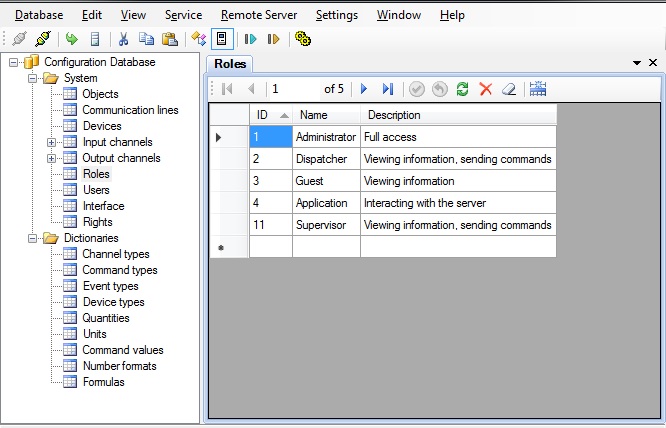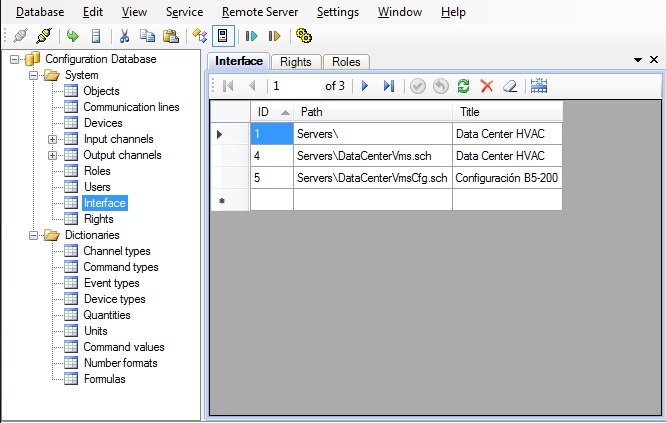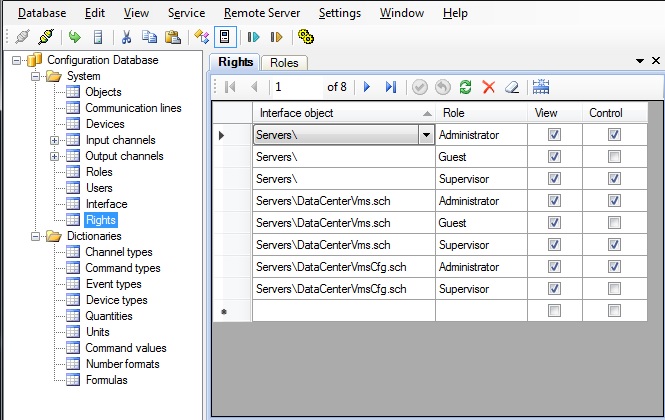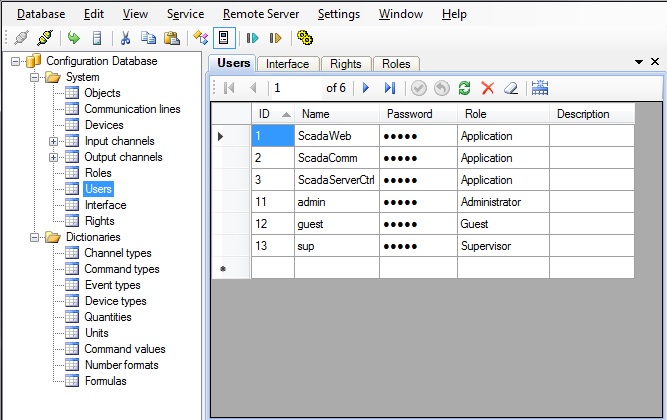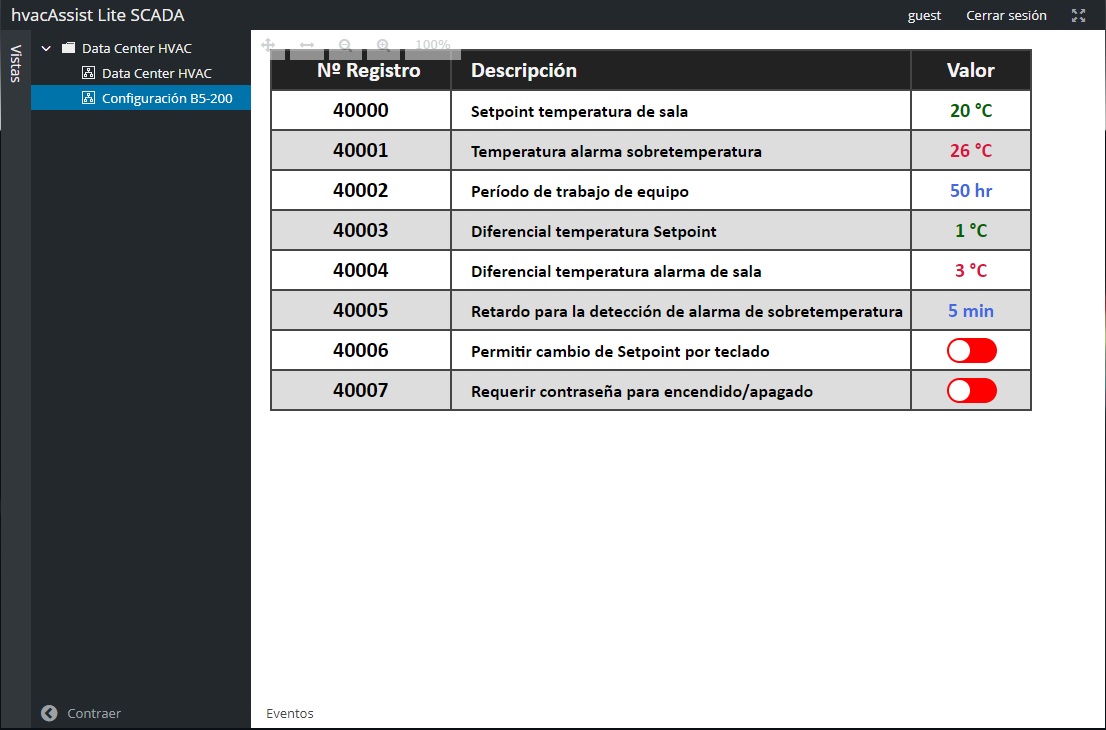Forum Home › Forums › Uncategorized Issues › Users, roles, rights
- This topic has 28 replies, 5 voices, and was last updated 5 years, 1 month ago by
 Mikhail.
Mikhail.
-
AuthorPosts
-
February 17, 2017 at 7:02 pm #1948
Joao
ParticipantHello
I tryed adding a new Role called “Teste” as number 16, i whent to Users and created the user “joao” as number 15, i whent to right pages and i added the all my pages to it, put the Teste on it and i clicked on the view checkbox.
Passed to server restarted both server and comunication and i whent to page and tryed logging. It opens the page in blank and say “The requested view does not exist or you have insufficient rights to access it.”screen shots:
http://imgur.com/rNpExm7
http://imgur.com/o1xAQ30
http://imgur.com/L5ejrxL
http://imgur.com/OGsw0FqThanks
February 18, 2017 at 8:36 am #1950 MikhailModerator
MikhailModeratorHello,
In the 1st image the user joao has the Administrator role. You don’t use your new role Teste for any user.Please test, is your table view or scheme successfully opened by admin user or not?
February 20, 2017 at 1:03 pm #1953Joao
ParticipantIf I open it as adm it works, but when i changed the role to Test said “The requested view does not exist or you have insufficient rights to access it.” again.
February 20, 2017 at 4:14 pm #1954 MikhailModerator
MikhailModeratorYou have to add a new record to the Rights table that contains “Servers\” interface object and “Teste” role.
February 20, 2017 at 5:39 pm #1955Joao
ParticipantWorks, Thanks!
September 17, 2018 at 6:35 pm #4260 ngiussaniParticipant
ngiussaniParticipantHi Mikhail,
I had the issues mentioned by Joao en earlier in this post. With the information on these posts, I was able to solve part of the problem I’m experiencing.
I’m now left with only one issue, that is don’t showing a view to a certain role, which appears to have no effect, as I tried both not adding the view to the role and adding the view leaving both checkboxes unticked. In either case, the view is displayed.
Am I doing something wrong? Or is this a known issue?
September 18, 2018 at 1:30 pm #4264 MikhailModerator
MikhailModeratorHi,
Could you provide screenshots of the settings and of the web app?
September 20, 2018 at 4:58 pm #4279 ngiussaniParticipant
ngiussaniParticipantHi Mikhail,
I forgot to check “Notyfy me…” and didn’t realize you replied.
Here they go:
September 20, 2018 at 5:34 pm #4283 ngiussaniParticipant
ngiussaniParticipantI forgot to mention, in the previous case, I’m trying to hide the Cfg View from guest user. In the screenshots you can see, as a last attempt, I didn’t even add it to the Rights, and even then, it’s still displayed.
Thanks again.
September 20, 2018 at 6:08 pm #4286 MikhailModerator
MikhailModeratorThis is not necessary to add admin and guest to the Rights table. These roles are standard.
The screenshots are clear. I didn’t catch what goes wrong? ))
September 20, 2018 at 6:27 pm #4287 ngiussaniParticipant
ngiussaniParticipantI don’t want the “DataCenterVmsCfg.sch” to be shown in the Guest Role. I don’t care if I can restric the “Control”. I don’t want the user with that role to even see the screen, but yet it is still shown. I don’t know what the “View” does, if it isn’t that.
I hope I’m clear enough, but If you need me to elaborate, please let me know anything you need to understand my issue.
Thanks!
September 21, 2018 at 6:16 pm #4299 MikhailModerator
MikhailModeratorUsers of the Guest role can view all. If you don’t want it, create your own custom role and apply it to the user named “guest”.
September 21, 2018 at 6:19 pm #4300 ngiussaniParticipant
ngiussaniParticipantMikhail,
Ok. That explains everything. I didn’t know that, but is good to know.
Once again, thanks for taking the time to answer every question I/we ask. You have developed a great tool and a very poweful one.
September 22, 2018 at 4:35 pm #4304 MikhailModerator
MikhailModeratorThank you. Be free to ask 🙂
November 17, 2020 at 10:34 pm #7568Artos9
ParticipantHello,
I have similar issue. Could yo help?
Informations.
https://imgur.com/kjXXAFuInterface.
https://imgur.com/HBmN2EcRole.
https://imgur.com/426ObFwThank you!
-
AuthorPosts
- You must be logged in to reply to this topic.