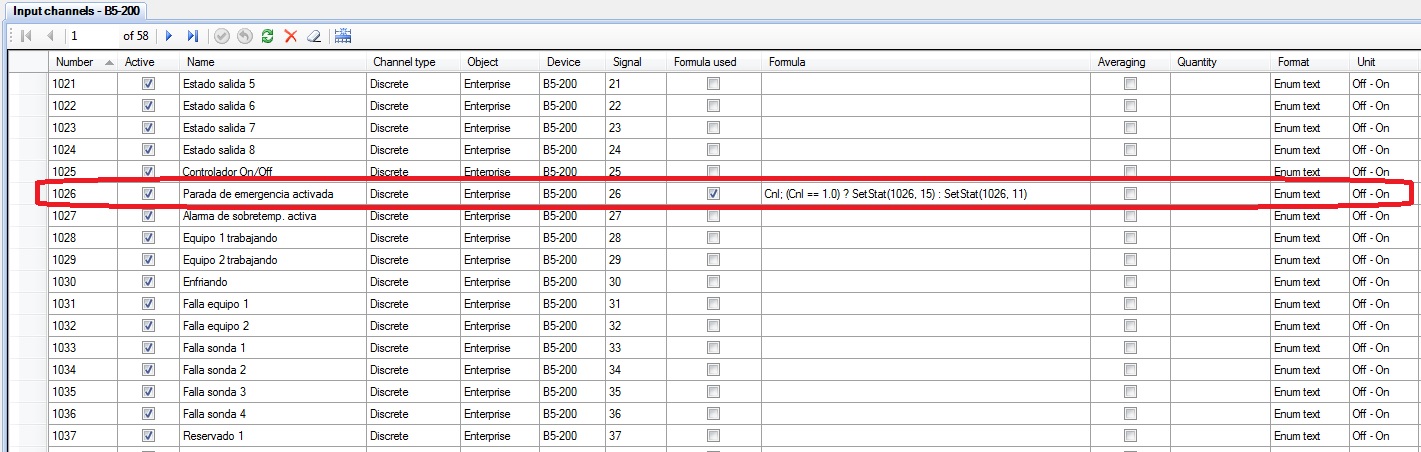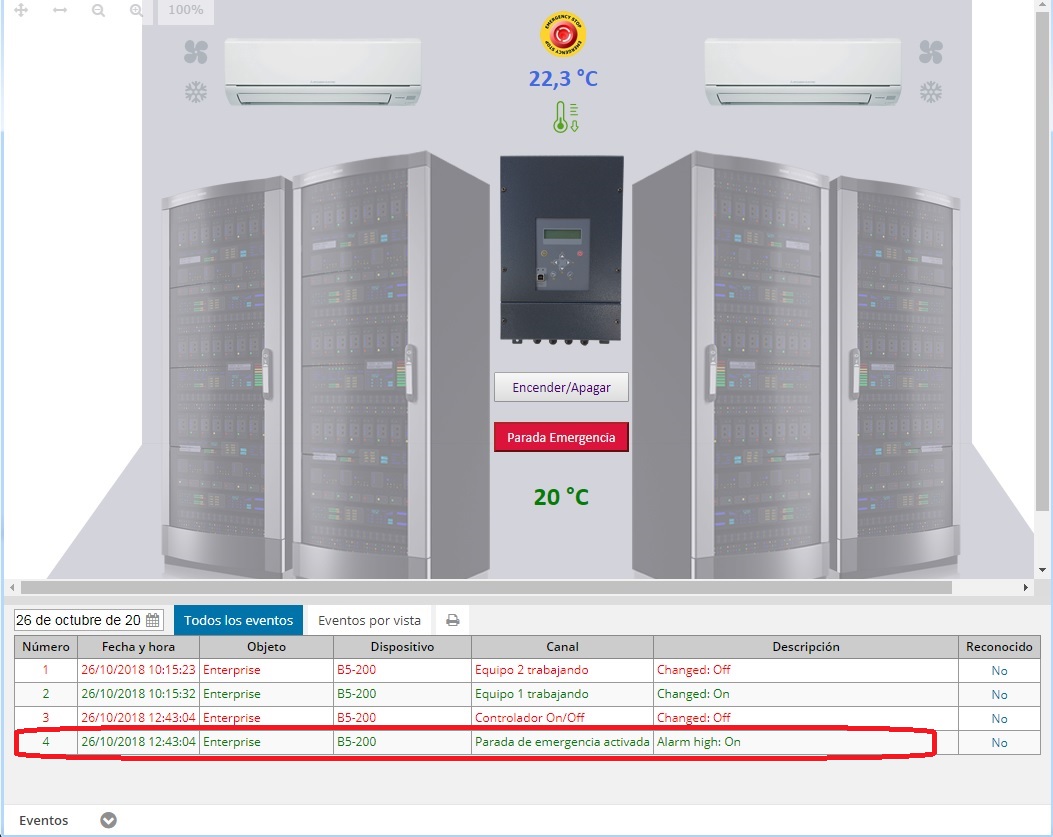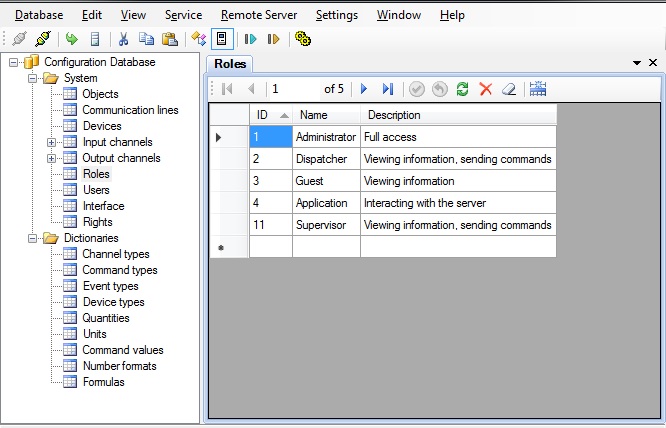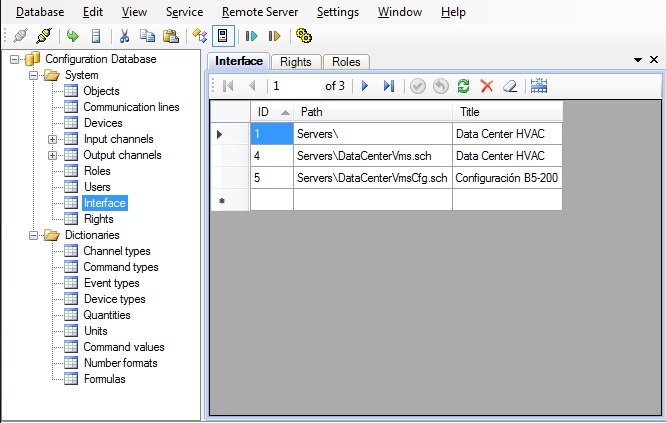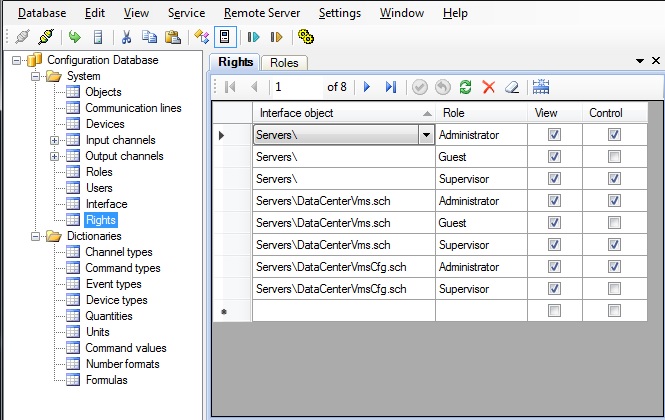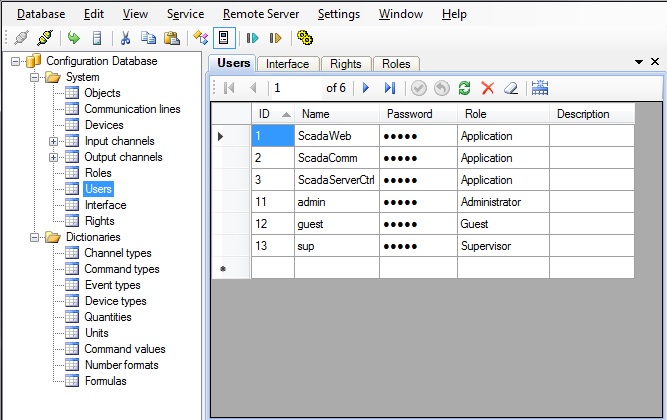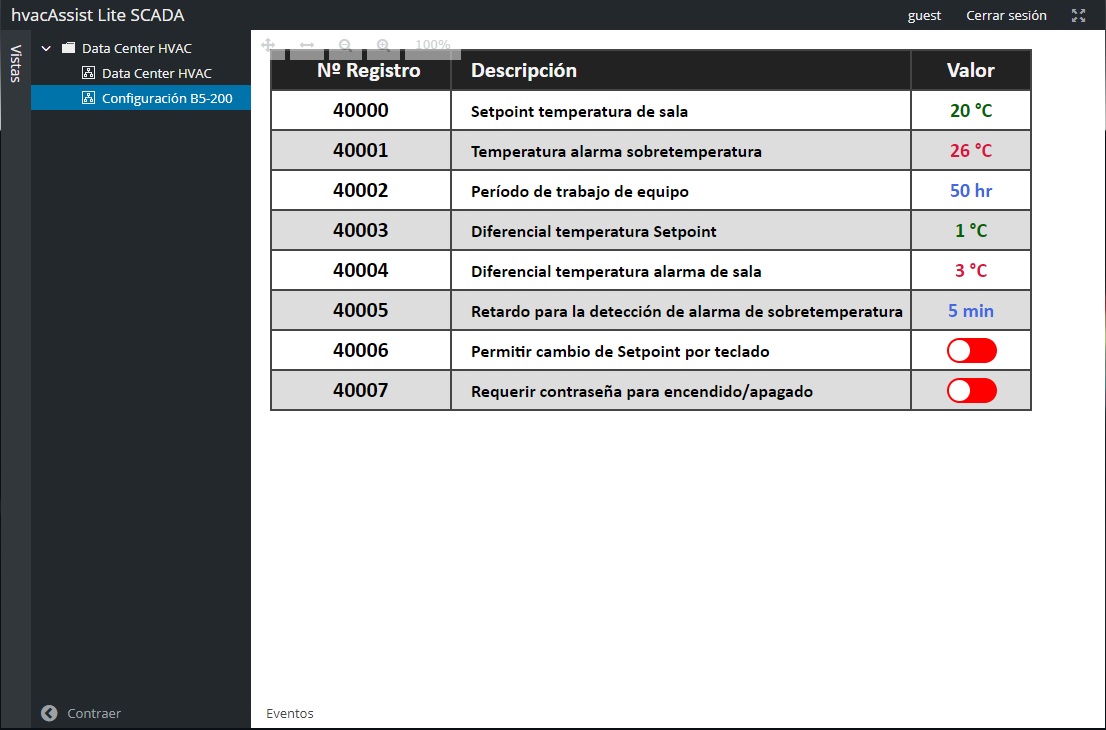Forum Replies Created
-
AuthorPosts
-
 ngiussaniParticipant
ngiussaniParticipantMikhail,
Yes. I do receive notifications. Sometimes I just need to remind to tick the box, which I haven’t did somteimes before, but the work well.
 ngiussaniParticipant
ngiussaniParticipantMikhail,
I’m sorry. I missread your answer. I don’t know why I thought I had to change events, instead of units.
That’s working like a charm.
Thanks again!
 ngiussaniParticipant
ngiussaniParticipantOK. I’m sorry I wasn’t clear. I solved that issue. Even thou, here’s the screenshot:
I’m still struggling with colors on the Events table. I don’t know if there is anything I can do at all or if it’s an implementation matter, and is that way.
Thanks again.
 ngiussaniParticipant
ngiussaniParticipantHi Mikhail,
I’m not sure what’s the screenshot you’re asking for. What configuration are you refering to?
 ngiussaniParticipant
ngiussaniParticipantMikhail,
Once again, thank you. I was making something wrong with the formulas. The working formula is:
Cnl; (Cnl == 1.0) ? SetStat(1026, 15) : SetStat(1026, 11)
Still, colors in the events table (the one located below the view, with date and time) are shown like the screenshot above: red for OFF, green for ON, wich is the opposite of what I need for the Emergency Stop case.
-
This reply was modified 7 years, 4 months ago by
 ngiussani.
ngiussani.
 ngiussaniParticipant
ngiussaniParticipantI’m sorry to bother you again, but it doesn’t seem to be working with Discrete type (On-Off) and I can’t change the type, as it is a DI in MODBUS. The only way I can think is to make a calculated signal. Is that the only soultion?
P.S.: I was refering to this table view:
-
This reply was modified 7 years, 4 months ago by
 ngiussani.
ngiussani.
 ngiussaniParticipant
ngiussaniParticipantMikhail,
Once again, thank you. Very clear and simple explanations.
 ngiussaniParticipant
ngiussaniParticipantThanks Mikhail. Setting culture as “es” did the trick.
I made some improvements on the language files, but not enough to send it as official. As soon as I have some free time, I’ll work on them and generate the entire language files for “es”. Once again, your support is very appreciated.
 ngiussaniParticipant
ngiussaniParticipantHi Mikhail,
It’s already configured with correct culture. But, still, I have the same number format. I don’t know what else could be missing.
For reference, this is the line in the WebSettings.xml
<Param name=”Culture” value=”es-LA” descr=”Web application culture” />
Additionally, the laguage of the app wasn’t changed. I had to rename the lang files form spanish to en-GB to make it work.
 ngiussaniParticipant
ngiussaniParticipantMikhail,
Ok. That explains everything. I didn’t know that, but is good to know.
Once again, thanks for taking the time to answer every question I/we ask. You have developed a great tool and a very poweful one.
 ngiussaniParticipant
ngiussaniParticipantI don’t want the “DataCenterVmsCfg.sch” to be shown in the Guest Role. I don’t care if I can restric the “Control”. I don’t want the user with that role to even see the screen, but yet it is still shown. I don’t know what the “View” does, if it isn’t that.
I hope I’m clear enough, but If you need me to elaborate, please let me know anything you need to understand my issue.
Thanks!
 ngiussaniParticipant
ngiussaniParticipantI forgot to mention, in the previous case, I’m trying to hide the Cfg View from guest user. In the screenshots you can see, as a last attempt, I didn’t even add it to the Rights, and even then, it’s still displayed.
Thanks again.
 ngiussaniParticipant
ngiussaniParticipantHi Mikhail,
I forgot to check “Notyfy me…” and didn’t realize you replied.
Here they go:
 ngiussaniParticipant
ngiussaniParticipantHi Mikhail,
I had the issues mentioned by Joao en earlier in this post. With the information on these posts, I was able to solve part of the problem I’m experiencing.
I’m now left with only one issue, that is don’t showing a view to a certain role, which appears to have no effect, as I tried both not adding the view to the role and adding the view leaving both checkboxes unticked. In either case, the view is displayed.
Am I doing something wrong? Or is this a known issue?
 ngiussaniParticipant
ngiussaniParticipantThanks very much. I’ll try to understand it and get and idea of how to use it.
-
This reply was modified 7 years, 4 months ago by
-
AuthorPosts