Forum Replies Created
-
AuthorPosts
-
TroyV23
ParticipantI reversed the conditions, it works now 🙂
TroyV23
ParticipantI now have the On-Off condition working but I realized it broke my LED scheme component condition. How do I make the LED indicator condition show green when no alarm, and red when alarm is on.
The condition options have to be numbers, and that doesn’t work anymore.Thanks in advance!
TroyV23
ParticipantInput formula would be Cnl > 0 ? 0 : 1
Format is Off-OnThanks!
That worked perfectly, I just had to make a custom format to reverse the “Off-On” to “On-Off”.TroyV23
ParticipantI was able to get it working, my device actually had a modbus register that defined everything for me.
I still have a question though:
I have an alarm channel that either shows “0” when alarm is OFF or “256” when alarm in ON. When the event shows it gives a generic description that is not useful for users. Is there a way for me to define what the event says?
I also want a formula to show “1” instead of “256” when alarm in ON.
TroyV23
Participant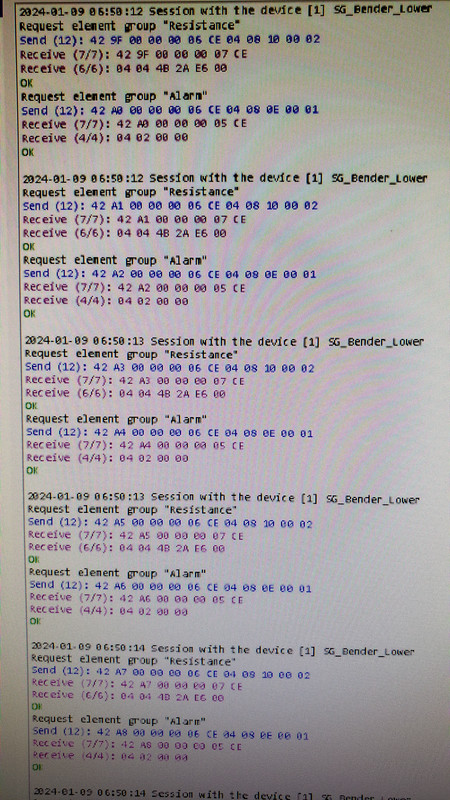
TroyV23
ParticipantI just realized that my received data is missing the last 2 words?
Sent:
01 02 00 00 00 06 CE 04 08 0E 00 02
Response:
01 02 00 00 00 07 CE 04 04 00 00 FF FF
I expected response to be:
01 02 00 00 00 07 CE 04 04 00 00 FF FF 00 00
Do you have any clues as to why that is?
TroyV23
ParticipantHow Do I capture received data?
TroyV23
ParticipantI made a mistake, my server is actually running Windows 2012 R2 Server. Is this an issue? Is there a way around it without upgrading the OS ?
TroyV23
ParticipantI downloaded Version 6.1.1 and performed update, but there was no change in the text buttons. I am running Windows Server 2016, is that an issue?
I did not have this problem in RapidScada 5.8.X though, so I’m wondering if my OS version or IIS version is too old for new rapidscada versions. If so Can the remote webstation run a different v5.8.X while my server and communicator on a different machine run v6.1.1 ?
TroyV23
ParticipantThe language is set to English (UK).
The report generates, and I can see data in there… although excel doesn’t open the file.TroyV23
ParticipantI have the Communicator running on a separate machine than the Server instance. In the deployment profile of the Communicator PC, I had put the Agent IP as the Remote Server IP, then I get the error of the file not being found. When I change the Agent IP to localhost everything is fine.
I ended up making a second Deployment profile for the remote server machine, which also hosts the Webstation. That IP is set to the remote server, and connects properly.
Now I have an issue though, when I try to update the Server functions, they do not take effect, even after restart. Do I have to make those changes on the Server machine directly? I would like to be able to upload changes from my communicator PC to the server.
TroyV23
ParticipantThank you, it turned out to be a firewall issue between 2 networks.
TroyV23
ParticipantI have Agent installed in both places and it is confirmed to be running in task manager. Is there any other configuration I may be missing? The error appears as soon as I try and upload configuration. It is never able to run communicator.
Not required. You have a PC with a Communicator should be in a separate instance, in which the server address should be specified in the Communicator settings – the 1st PC
I have defined the server address in Communicator, does the server need to know the address of the communicator as well?
-
This reply was modified 1 year, 3 months ago by
TroyV23.
-
This reply was modified 1 year, 3 months ago by
-
AuthorPosts
