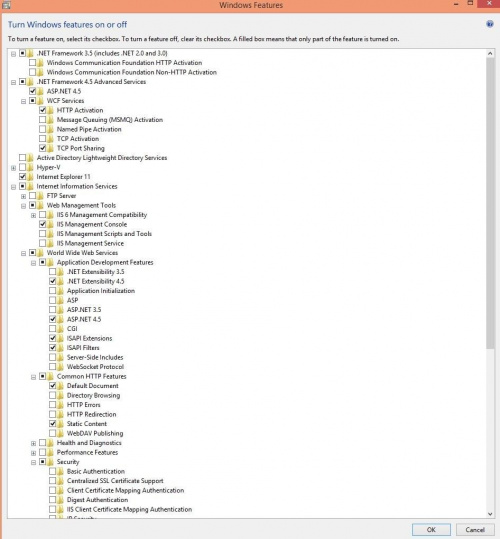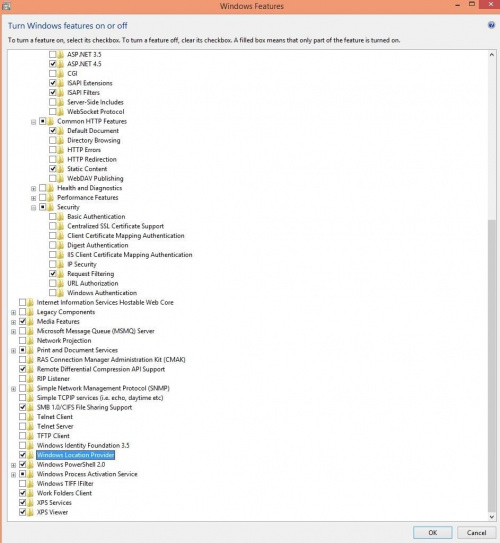Forum Home › Forums › Installation Issues › Scheme loading failed. Try to reload scheme
Tagged: Scheme view loading failes
- This topic has 9 replies, 3 voices, and was last updated 7 years, 11 months ago by
 Mikhail.
Mikhail.
-
AuthorPosts
-
December 29, 2017 at 7:18 pm #2985
piotrekup
ParticipantHallo,
I have installed Rapid SCADA, unfortunately when I’am trying to look at schematic I can see error message: “Scheme loading failed. Try to reload scheme” (picture below)
Table view looks ok:

Installation options:
Windows features options:
Do you have any suggestions what can I try to solve my issue?-
This topic was modified 8 years, 2 months ago by
piotrekup.
December 29, 2017 at 7:33 pm #2987December 29, 2017 at 10:12 pm #2989piotrekup
ParticipantI have tried to install the Rapid SCADA 5.5.0 on another Windows 8 and I have the same error. (I would like to merge and edit my post, is it possible? )
December 30, 2017 at 7:54 am #2990 MikhailModerator
MikhailModeratorHi,
If you download Rapid SCADA 5.5.0 before the 26 of December:
“There were 2 outdated files in the package: PlgScheme.dll, ScadaSchemeCommon.dll. The issue is now fixed. Download the distributive again and update these files.”
It was written here.If it doesn’t help, press F12 in browser and make a screenshot of errors in the Console tab.
I would like to merge and edit my post, is it possible?
Do you have the Edit link above your post?
December 30, 2017 at 12:17 pm #2991piotrekup
ParticipantThank you Mikhail, that was it. I downloaded it once again, and after reinstall it’s working now.
I had edit link but it disappeared after few minutes.
December 30, 2017 at 4:17 pm #2992 MikhailModerator
MikhailModeratorI had edit link but it disappeared after few minutes.
The forum engine works so.
March 5, 2018 at 10:22 pm #3253jeeslo
ParticipantHello Mikhail!
I have the same problem “Scheme loading failed Try to reload scheme”
the difference is that since you upgraded to the rapidscada version 5.5.0, the problem presented itself. And of 10 network PCs, only 4 of them have problems. I have deleted the images, navigation and cache of wed browser and the problem continues.Will the web navigator be? or the new rapidscada version?
PD: Everything works great before the update
regard
March 6, 2018 at 4:14 pm #3259 MikhailModerator
MikhailModeratorHi,
Try open a scheme and press Ctrl+F5 on problem computers. Also try another browser that is not used before with the old version of the web app.March 6, 2018 at 10:47 pm #3263jeeslo
ParticipantHi!
I found the problem, my antivirus was blocked traffic and did not let load some schemes.
regards
March 7, 2018 at 3:17 pm #3265 MikhailModerator
MikhailModeratorHi!
Interesting. What antivirus do you use? -
This topic was modified 8 years, 2 months ago by
-
AuthorPosts
- You must be logged in to reply to this topic.