Forum Home › Forums › Understanding the Software › how to send a modbus value
- This topic has 9 replies, 5 voices, and was last updated 3 years, 5 months ago by
Sergei.
-
AuthorPosts
-
May 25, 2018 at 4:15 am #3754
jjdesarrollo
ParticipantHello,
First of all i would like to thank to the rapid scada team. This is a really powerful tool.
Well, I am use to work with some commercial SCADAs, so that is why i am going ask something that perhaps somebody else already asked, but sadly i could not find it.
How do i send a modbus value directly from scada Web Screen. I mean, does rapid scada have a text box where i can set a value and then send it to the Modbus Device.
Thanks in Advanced
-
This topic was modified 7 years, 7 months ago by
 Mikhail.
Mikhail.
May 25, 2018 at 9:40 am #3756 manjey73Participant
manjey73ParticipantStandard command in control channels in Administrator settings-control Lines
The command input window will be called. Using formulas, you can make a range from which the minimum or maximum value of the range will be sent when an input error occursMay 26, 2018 at 6:16 am #3760 MikhailModerator
MikhailModeratordoes rapid scada have a text box where i can set a value and then send it to the Modbus Device
Yes. You need:
1. Create an output channel.
2. Specify this channel in a scheme or a table view.
3. Configure a command in your Modbus template.Also read this article.
In case of follow up questions, ask here.September 7, 2018 at 4:20 pm #4214 ngiussaniParticipant
ngiussaniParticipantHi,
I’m new to this forum. Is there a way to use a control like a spinbox to send values to a device? Or am I required to use the popup implemented in the Schemes?
I’m trying to configure a setpoint for an HVAC system in my office, but it seems I need to input the data manually.
I know it may be a little to much to include in the same question, but is there a way (maybe with formulas) to limit the value to send with the value from other input channels?
Thanks in advance
September 9, 2018 at 9:37 am #4216 MikhailModerator
MikhailModeratorHi,
Is there a way to use a control like a spinbox to send values to a device? Or am I required to use the popup implemented in the Schemes?
Could you provide an example image of spinbox? If a value is a number, you should input it manally. However, you can create several buttons with different values.
I know it may be a little to much to include in the same question, but is there a way (maybe with formulas) to limit the value to send with the value from other input channels?
It’s better to create a new topic.
Yes, use formula for an output channel.
For example: Math.Max(Math.Min(Cmd, 10), 0)September 10, 2018 at 12:26 pm #4218 ngiussaniParticipant
ngiussaniParticipantHi Mikhail,
Thank you very much for your answer. The spinbox control is as it follows:
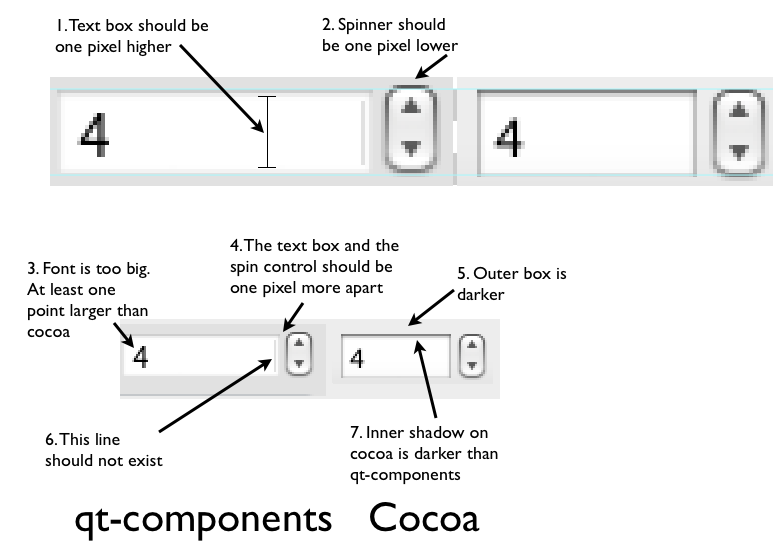
I understand from your comments that is not an option, at least now.
I’m sorry for mixing questions. I have a lot and didn’t want to open a lot of topics, but I’ll be patient and ask one at a time.
September 10, 2018 at 2:14 pm #4219 MikhailModerator
MikhailModeratorHi,
Thank you for the screenshot. Currently, you should input a value in a popup window or create several buttons to set different values. Or both.
July 19, 2022 at 6:41 pm #10422Sergei
ParticipantYes. You need:
1. Create an output channel.
2. Specify this channel in a scheme or a table view.
3. Configure a command in your Modbus template.The available Command values are just binary/discrete (On/Off, Arm/Disarm, Run/Stop). How do I send a float value to the device?
Do I have to set a formula to write to the Modbus device using an output channel?Using the Communicator Command window and the interface both reset the register to zero (a pulse-driven flow-meter counter that needs to be manually synchronized to a physical value in the field), but no one actually write the desired value to the register.
As a side note, I tried a modbus utility and the value is correctly written.
July 20, 2022 at 12:07 pm #10423 MikhailModerator
MikhailModeratorHow do I send a float value to the device?
Usually writing a float requires 0x10 Modbus function. Set the Multiple checkbox, specify data type, and try sending command without any formula.
If something goes wrong, provide logs and screenshots.July 20, 2022 at 1:46 pm #10424Sergei
ParticipantThanks. It worked ok with 0x10 (Multiple). Tried this yesterday although didn’t know why Single didn’t work.
Thanks for replying.
-
This topic was modified 7 years, 7 months ago by
-
AuthorPosts
- You must be logged in to reply to this topic.