Forum Home › Forums › Communicating with Devices › OPC › cannot get opc da value
- This topic has 10 replies, 2 voices, and was last updated 2 years, 3 months ago by
william.
-
AuthorPosts
-
September 25, 2023 at 5:42 pm #13458
william
ParticipantI am trying to read opc da data using scada v6. I can connect to the OPC DA server and add data nodes, but reading the node value failed and the log indicates that access is denied. I used Wireshark to capture traffic and found that there was no username passed in the authentication information. As shown in the following figure.
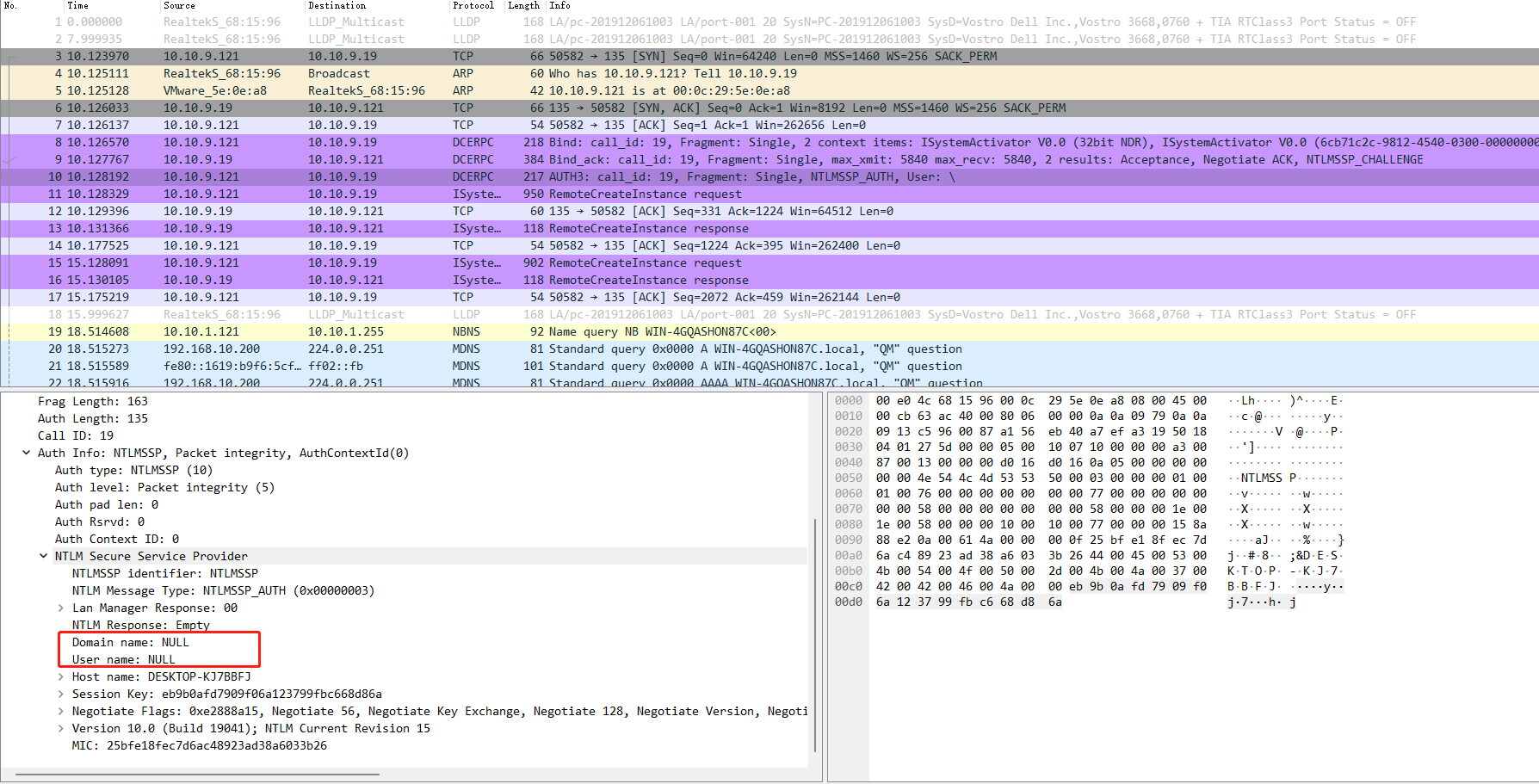
On the same computer, I can read OPC DA data normally using the “OPC client” software. The authentication information of this software includes the username. As shown in the following figure.
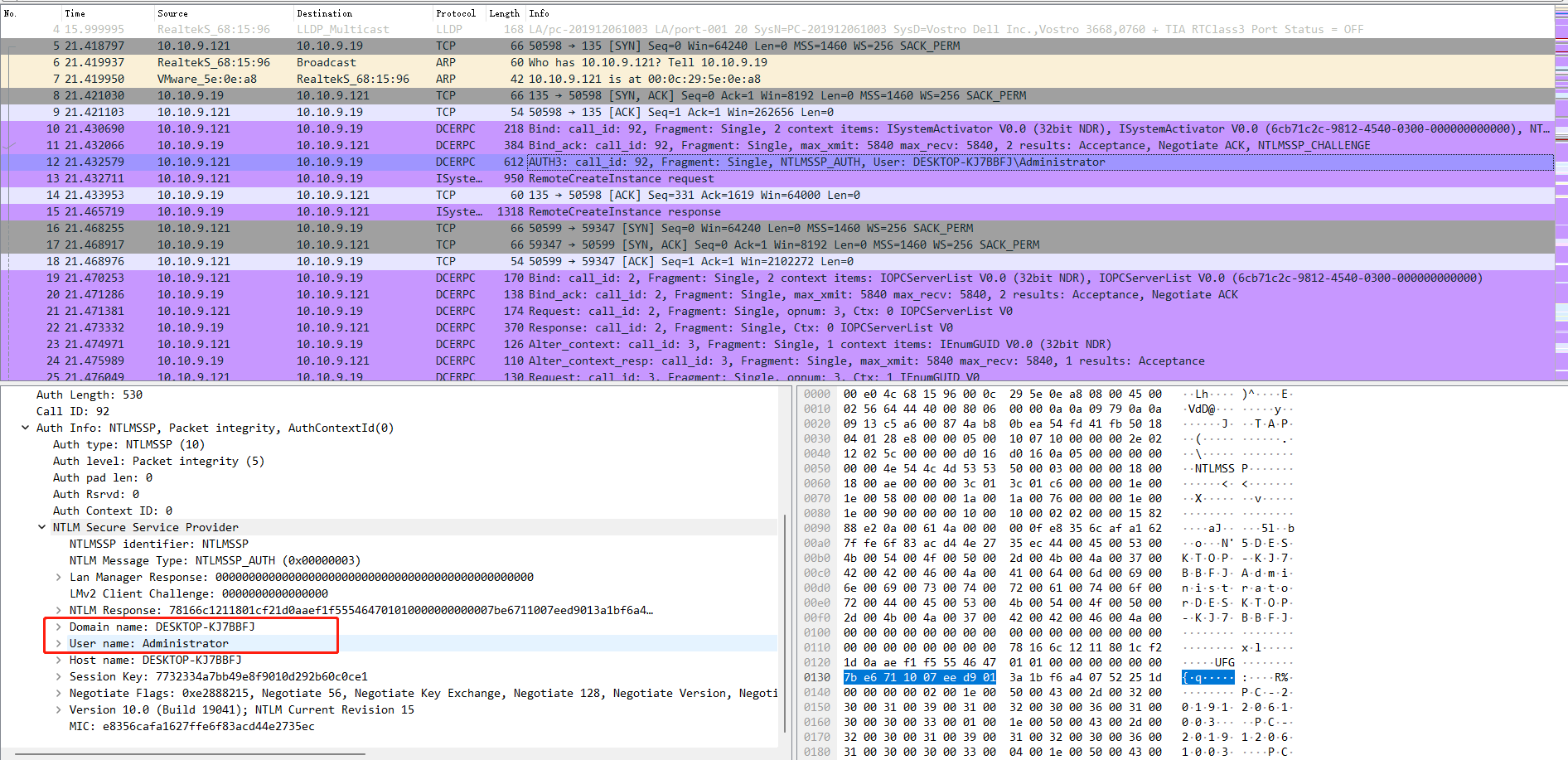
I don’t know why, please help me. thanks.September 26, 2023 at 10:29 am #13460 MikhailModerator
MikhailModeratorPossible reason is that Communicator works as a service while another app is a desktop application.
You can try setting username, password and domain in the connection parameters of the OPC device.
What is OPC DA specification version?
What is the OPC server you try to connect?-
This reply was modified 2 years, 3 months ago by
 Mikhail.
Mikhail.
September 26, 2023 at 11:36 am #13462william
ParticipantThanks for your reply.
The OPC DA specification version is 2.0
The OPC server is a DCS device.
I will go to the factory and give it a try. I will report the results after trying.September 27, 2023 at 6:16 am #13463william
ParticipantSetting username, password and domain does not work.
The Communicator still cannot read value. The error in the log is E_NETWORK_ERROR.
But connecting in the device properties page can be successful. Perhaps the device properties page like a desktop application and the Communicator is a service.
Are there any other configurations that I can try?September 27, 2023 at 10:54 am #13464 MikhailModerator
MikhailModeratorCould you copy communication line log here?
September 27, 2023 at 12:25 pm #13465william
Participantline000.log :
——————————————————————————–
——————————————————————————–
2023-09-27 12:29:18 Start communication line [0] int02023-09-27 12:29:18 Connect to OPCServer.WinCC/{75d00bbb-dda5-11d1-b944-9e614d000000}
2023-09-27 12:29:19 Error connecting OPC server:
E_NETWORK_ERROR
Could not connect to server.2023-09-27 12:29:19 Delay before connecting 4.4 sec
2023-09-27 12:29:23 Connect to OPCServer.WinCC/{75d00bbb-dda5-11d1-b944-9e614d000000}
2023-09-27 12:29:23 Error connecting OPC server:
E_NETWORK_ERROR
Could not connect to server.*********************************************
device000.txt :
[0] dcsda1
———-
Driver : DrvOpcClassic 6.0.0.0
Status : Error
Session time : Undefined
Command time : UndefinedSessions (total / errors) : 0 / 0
Commands (total / errors) : 0 / 0
Requests (total / errors) : 0 / 0Current Data
+—+——+——+——-+———+
| # | Code | Name | Value | Channel |
+—+——+——+——-+———+
| ************* opcda ************* |
+—+——+——+——-+———+
| 1 | a1 | a1 | — | |
+—+——+——+——-+———+***********************************************
ScadaComm.log
——————————————————————————–
2023-09-27 12:29:15 [DESKTOP-KJ7BBFJ][DESKTOP-KJ7BBFJ$][ACT] Communicator 6.1.1.1 started
2023-09-27 12:29:15 [DESKTOP-KJ7BBFJ][DESKTOP-KJ7BBFJ$][ACT] Storage FileStorage 6.1.0.0 loaded from file C:\Program Files\SCADA\ScadaComm\FileStorage.dll
2023-09-27 12:29:15 [DESKTOP-KJ7BBFJ][DESKTOP-KJ7BBFJ$][ACT] Start logic processing
2023-09-27 12:29:15 [DESKTOP-KJ7BBFJ][DESKTOP-KJ7BBFJ$][ACT] Driver DrvDsScadaServer 6.0.1.1 loaded from file C:\Program Files\SCADA\ScadaComm\Drv\DrvDsScadaServer.Logic.dll
2023-09-27 12:29:15 [DESKTOP-KJ7BBFJ][DESKTOP-KJ7BBFJ$][ACT] Driver DrvOpcClassic 6.0.0.0 loaded from file C:\Program Files\SCADA\ScadaComm\Drv\DrvOpcClassic.Logic.dll
2023-09-27 12:29:15 [DESKTOP-KJ7BBFJ][DESKTOP-KJ7BBFJ$][ACT] Data source ScadaServer initialized successfully
2023-09-27 12:29:15 [DESKTOP-KJ7BBFJ][DESKTOP-KJ7BBFJ$][ACT] Data source ScadaServer: Receive the configuration database
2023-09-27 12:29:18 [DESKTOP-KJ7BBFJ][DESKTOP-KJ7BBFJ$][ACT] Data source ScadaServer: The configuration database has been received successfully
2023-09-27 12:29:18 [DESKTOP-KJ7BBFJ][DESKTOP-KJ7BBFJ$][ACT] Start communication lines
2023-09-27 12:29:18 [DESKTOP-KJ7BBFJ][DESKTOP-KJ7BBFJ$][ACT] Start reading commands from files
2023-09-27 12:29:20 [DESKTOP-KJ7BBFJ][DESKTOP-KJ7BBFJ$][ACT] Data source ScadaServer: Connection state is Logged In
2023-09-27 12:35:09 [DESKTOP-KJ7BBFJ][DESKTOP-KJ7BBFJ$][ACT] Stop communication lines
2023-09-27 12:35:14 [DESKTOP-KJ7BBFJ][DESKTOP-KJ7BBFJ$][ACT] All communication lines are stopped
2023-09-27 12:35:14 [DESKTOP-KJ7BBFJ][DESKTOP-KJ7BBFJ$][ACT] Logic processing is stopped
2023-09-27 12:35:14 [DESKTOP-KJ7BBFJ][DESKTOP-KJ7BBFJ$][ACT] Communicator is stopped
——————————————————————————–September 27, 2023 at 1:00 pm #13466September 27, 2023 at 1:07 pm #13467September 28, 2023 at 3:30 am #13470william
ParticipantIt’s working! Thank you very much!
September 28, 2023 at 8:32 am #13472 MikhailModerator
MikhailModeratorHow did you solve this issue?
October 10, 2023 at 4:14 am #13485william
ParticipantFollow the solution 1 and 2 described in the article you provided.
-
This reply was modified 2 years, 3 months ago by
-
AuthorPosts
- You must be logged in to reply to this topic.