Forum Home › Forums › Communicating with Devices › OPC › Add OPC DA error:’OpcRcw.Comn.IOPCServerList2′ No such interface supported
- This topic has 26 replies, 4 voices, and was last updated 1 year ago by
 Mikhail.
Mikhail.
-
AuthorPosts
-
October 20, 2023 at 6:19 am #13530
william
ParticipantI’m encountering an issue while trying to add an OPC DA server.
The error message is below:
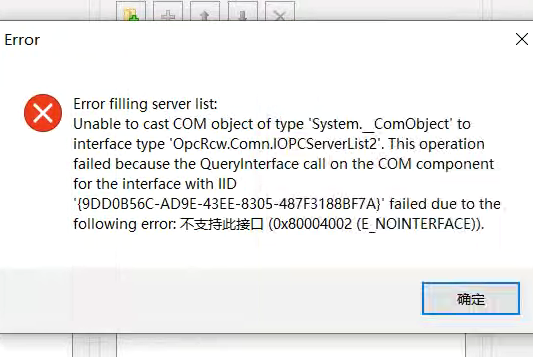
The Chinese meaning in the picture is: No such interface supported.
The Rapid SCADA version is v6.1.
The OPC DA Server specification version is 2.0. It’s a DCS device.
The customer does not allow me to upgrade the DCS device.
How to solve this problem? Please help me. Thanks!October 20, 2023 at 9:52 am #13531 MikhailModerator
MikhailModeratorPossible cause is that OPC Core Components are not installed. Download them from Rapid SCADA or OPC Foundation website and install.
October 20, 2023 at 11:52 am #13535william
ParticipantOPC Core Components has already been installed. Because I can connect and read back the data using other OPC Client tools.
October 23, 2023 at 7:38 am #13537October 24, 2023 at 6:07 am #13541william
ParticipantThanks for your reply.
Is the OPC Core Components installed on the OPC client or server?
The customer does not allow me to install anything on their DCS device (OPC server).
I am trying to read the source code. I would like to try replacing the unsupported functions (lOPCServerList2) with older versions. Is this the right way?October 24, 2023 at 9:38 am #13545 MikhailModerator
MikhailModeratorIf you have different machines for client and server, install the components on the client computer.
I am trying to read the source code. I would like to try replacing the unsupported functions (lOPCServerList2) with older versions. Is this the right way?
I don’t think that you need to change the source code to fix this issue.
October 25, 2023 at 2:51 am #13547william
ParticipantMaybe I didn’t describe the problem clearly, I’ll rephrase the problem.
There are 2 DCS devices (OPC DA server) and 1 computer here. The Rapid Scada Admin runs on this computer. The OPC Core Components has also been installed. I use Rapid Scada Admin to connect to DCS and configure OPC. DCS A succeeded, while DCS B reported an error during the connection. The error message was mentioned earlier.
The OPC Core Components on the computer(OPC client) should be functioning properly as DCS A can be configured normally.I have run another OPC client app on this computer, which can connect to DCS A and DCS B normally and read back data. This indicates that DCS is also working normally.
The OPC versions of DCS A and DCS B may not be the same, and I suspect it may still be a compatibility issue. This OPC client app uses a lower version of the API, which is compatible with DCS B. Rapid Scada uses a higher version of the API, so it is not compatible with DCS B.
October 25, 2023 at 1:24 pm #13549 MikhailModerator
MikhailModeratorThank you for the detailed explanation. As you can connect to DCS A, the OPC Core Components are installed correctly. Could you try BrowseOpcClassic just for test a connection?
October 25, 2023 at 1:26 pm #13550 MikhailModerator
MikhailModeratorThe OPC client driver of Rapid SCADA uses the official .NET libraries provided by OPC Foundation to deal with OPC. I’m not sure that we can easily change them.
December 10, 2024 at 8:50 am #15722fantacy
Participanti meet the same problem, have you fixed this issue now?
December 10, 2024 at 8:54 am #15723fantacy
ParticipantIf you fix this problem please let me know, thanks a lot~
December 10, 2024 at 10:32 am #15727 MikhailModerator
MikhailModeratorHave you already tried the recommendations from this topic?
December 11, 2024 at 3:03 am #15732fantacy
ParticipantThank you for your reply! I tried to connect OPC DA server using BrowseOpcClassic but got the same error. When i use another OPC DA client to connect, everything is fine.
btw: how to upload local pictures to comments?
December 11, 2024 at 3:12 am #15733fantacy
ParticipantI am not find the image upload portal
-
This reply was modified 1 year, 1 month ago by
fantacy.
December 11, 2024 at 11:13 am #15738 MikhailModerator
MikhailModeratorUpload images to any free hosting (Google Drive, for example) and post a link here.
-
This reply was modified 1 year, 1 month ago by
-
AuthorPosts
- You must be logged in to reply to this topic.