Forum Home › Forums › Communicating with Devices › Modbus › Modbus Data Formula
- This topic has 19 replies, 3 voices, and was last updated 1 year, 7 months ago by
TroyV23.
-
AuthorPosts
-
December 13, 2023 at 6:31 pm #13827
TroyV23
ParticipantHi,
I am trying to read an alarm Register on a Modbus TCP device.
I have it communicating correctly right now reading a float value.I want to read a Register at:
HEX 0x812
uint16 data type
HiByte, Bit 0-2I know this must be a formula, I’m just not sure how to do it.
December 14, 2023 at 9:29 am #13828 MikhailModerator
MikhailModeratorHi,
Please make a screenshot of the received data and provide an example what data you need to extract.December 27, 2023 at 5:15 pm #13874December 27, 2023 at 5:26 pm #13876TroyV23
ParticipantHow Do I capture received data?
December 28, 2023 at 9:06 am #13878 MikhailModerator
MikhailModeratorCheck Communicator – Communication Lines – Your line – Line Stats – Line Log
January 2, 2024 at 4:33 pm #13888TroyV23
ParticipantI just realized that my received data is missing the last 2 words?
Sent:
01 02 00 00 00 06 CE 04 08 0E 00 02
Response:
01 02 00 00 00 07 CE 04 04 00 00 FF FF
I expected response to be:
01 02 00 00 00 07 CE 04 04 00 00 FF FF 00 00
Do you have any clues as to why that is?
January 3, 2024 at 9:21 am #13890 MikhailModerator
MikhailModeratorCould you make a screenshot of the log?
January 9, 2024 at 12:54 pm #13900TroyV23
Participant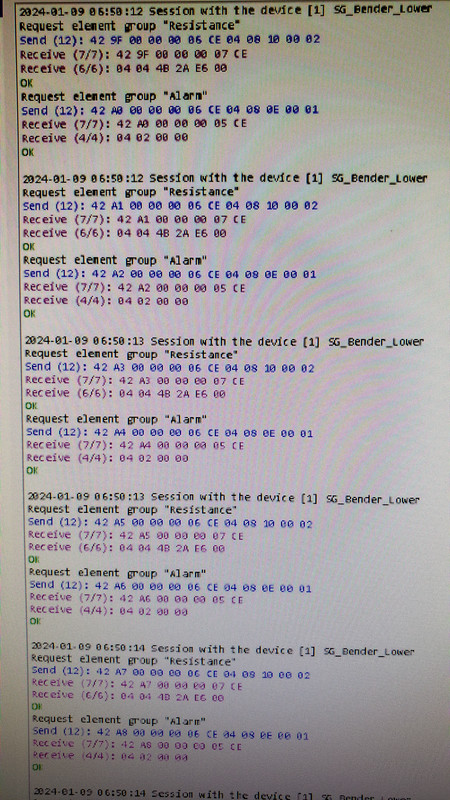 January 10, 2024 at 10:48 am #13901
January 10, 2024 at 10:48 am #13901 MikhailModerator
MikhailModeratorCommunication works well.
What tag data is displayed on the device data page? Could you clarify the question?March 15, 2024 at 3:15 pm #14223TroyV23
ParticipantI was able to get it working, my device actually had a modbus register that defined everything for me.
I still have a question though:
I have an alarm channel that either shows “0” when alarm is OFF or “256” when alarm in ON. When the event shows it gives a generic description that is not useful for users. Is there a way for me to define what the event says?
I also want a formula to show “1” instead of “256” when alarm in ON.
March 16, 2024 at 3:41 am #14226 MikhailModerator
MikhailModerator> Is there a way for me to define what the event says?
The answer depends if you use Rapid SCADA 5 or 6. For version 6, set channel properties:
Input formula would beCnl > 0 ? 0 : 1
Format isOff-OnMarch 26, 2024 at 12:04 pm #14281TroyV23
ParticipantInput formula would be Cnl > 0 ? 0 : 1
Format is Off-OnThanks!
That worked perfectly, I just had to make a custom format to reverse the “Off-On” to “On-Off”.April 5, 2024 at 8:12 pm #14347TroyV23
ParticipantI now have the On-Off condition working but I realized it broke my LED scheme component condition. How do I make the LED indicator condition show green when no alarm, and red when alarm is on.
The condition options have to be numbers, and that doesn’t work anymore.Thanks in advance!
April 8, 2024 at 11:39 am #14354 MikhailModerator
MikhailModeratorHow do I make the LED indicator condition show green when no alarm, and red when alarm is on
Open the Conditions property of the component and change the colors.
April 12, 2024 at 7:01 pm #14391TroyV23
ParticipantI reversed the conditions, it works now 🙂
-
AuthorPosts
- You must be logged in to reply to this topic.
