Forum Replies Created
-
AuthorPosts
-
September 4, 2023 at 3:06 pm in reply to: Unable to cast COM object of type ‘System.__ComObject’ #13290
mrfy
ParticipantMy fault..
https://rapidscada.org/connecting-devices-using-opc-standard/1. Download and install OPC Core Components. (…)
Mikhail please remove this topic.
mrfy
ParticipantMi Miklail! I have done exctly same steps as you and it works!
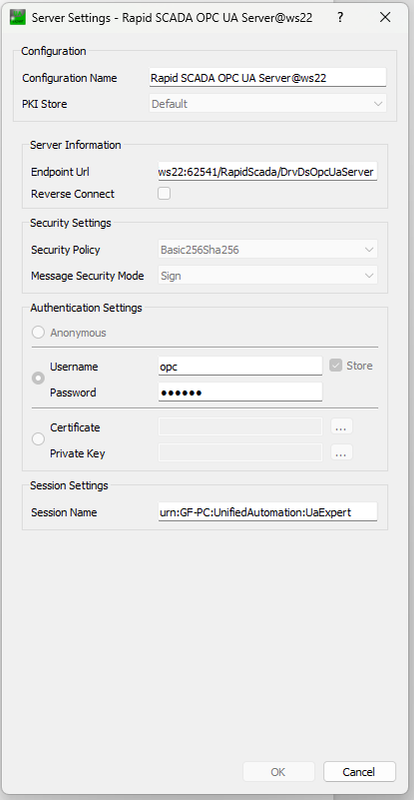
Thank you.mrfy
ParticipantThank you, if you need to some support from my side please let me know.
mrfy
ParticipantYes, I have got errors, below screens from my tests:
1. If i choose Security Policy: “Basic256Sha256”:
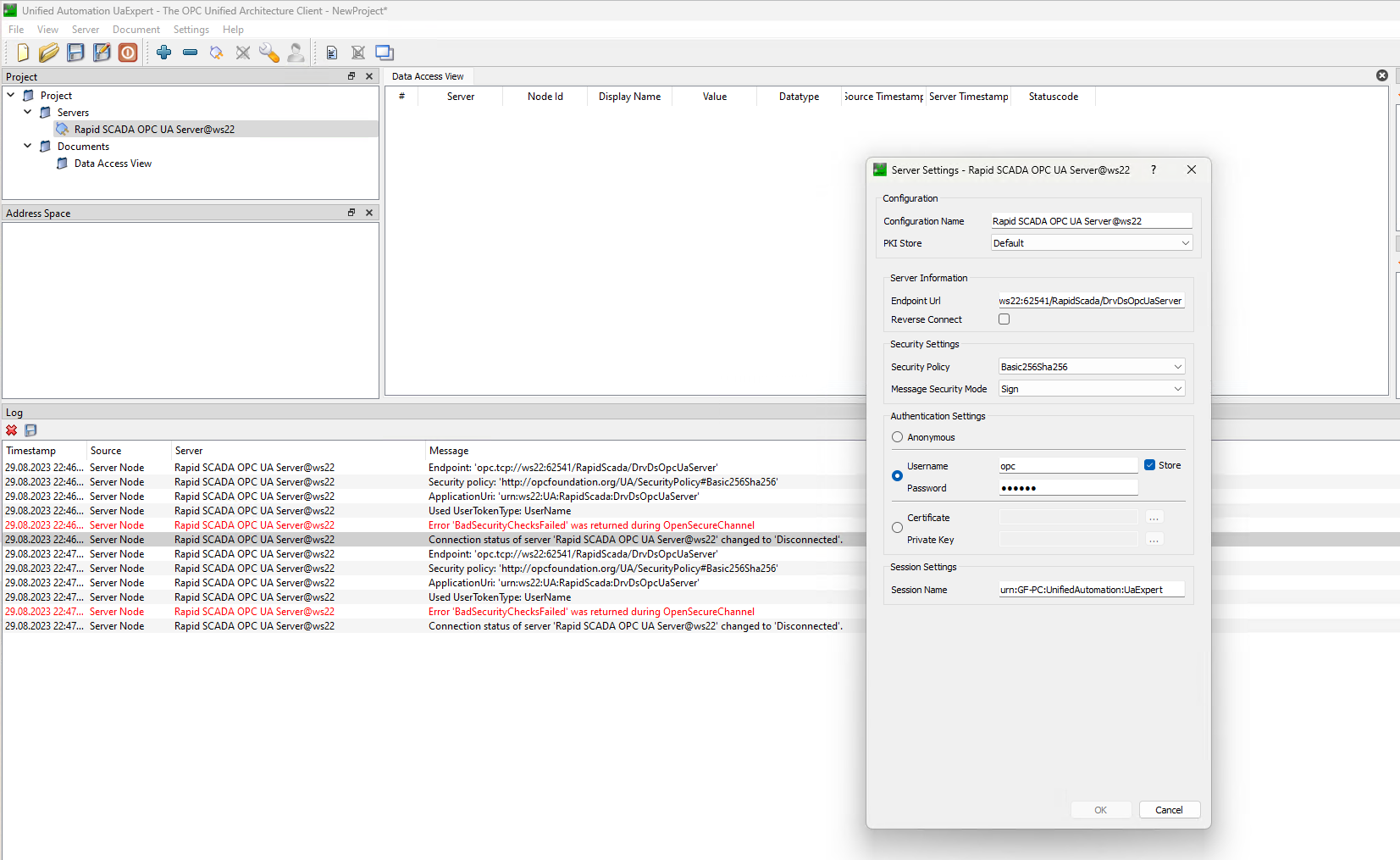
2. But if I choose Security Policy: “Basic256”, then I have:

and if I close this popup by click on Ignore button, next one showed:
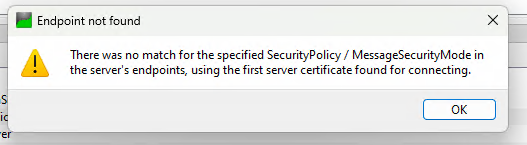
Looks like RapidScada on default settings somegow supports Security Policy: “Basic256Sha256” but client cannot authorize.
mrfy
ParticipantMikhail I’m wondering how to configure the opc server in rapidscad so that I can authorize SecurityPolicy Basic256Sha256 in the OPC client? I guess I have to set something in this XML file?
Thanksmrfy
ParticipantMikhail I have question how I can configure SecurityPolicies on the RapidScada OPC UA Server. In OpcUaServer properties I can see only this options:
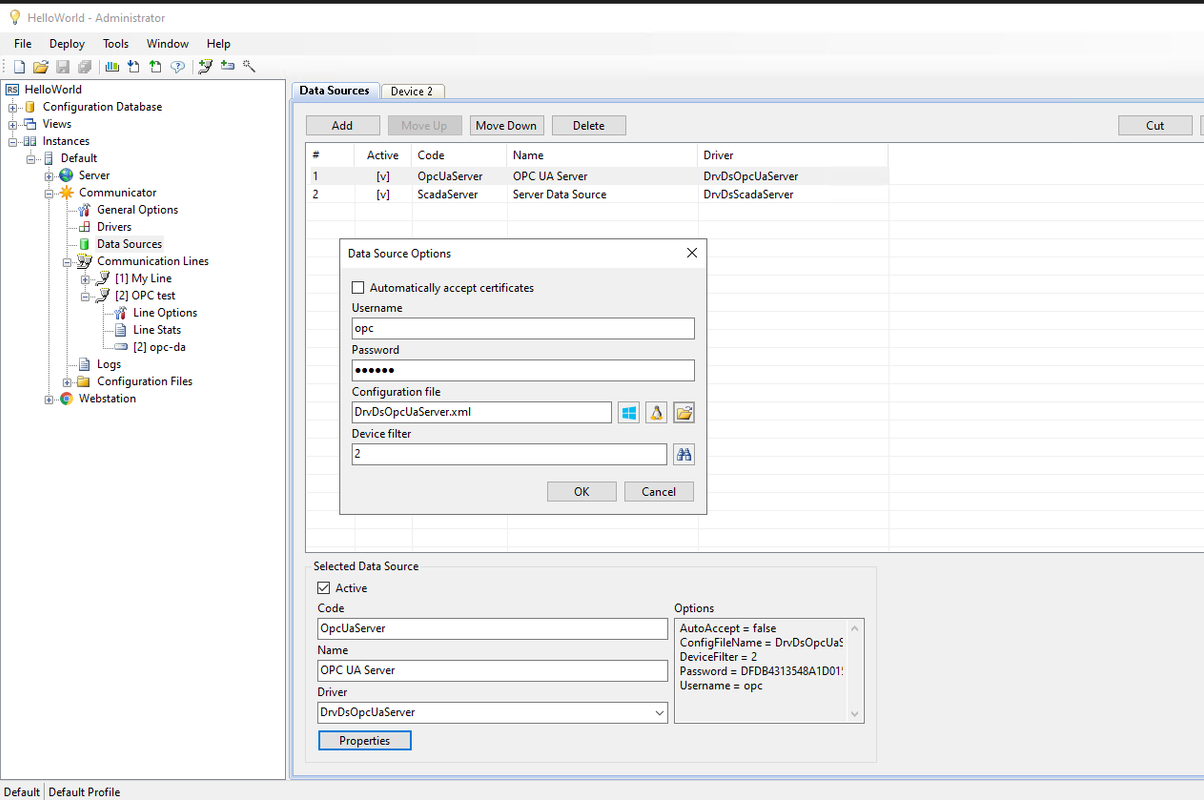
But dont know what Configuration File is meaning, because in path “SCADA\ScadaComm\Config\DrvDsOpcUaServer.xml” there is default configuration xml?
In this file I see some <SecurityPolicies> options, how to configure and then use it?
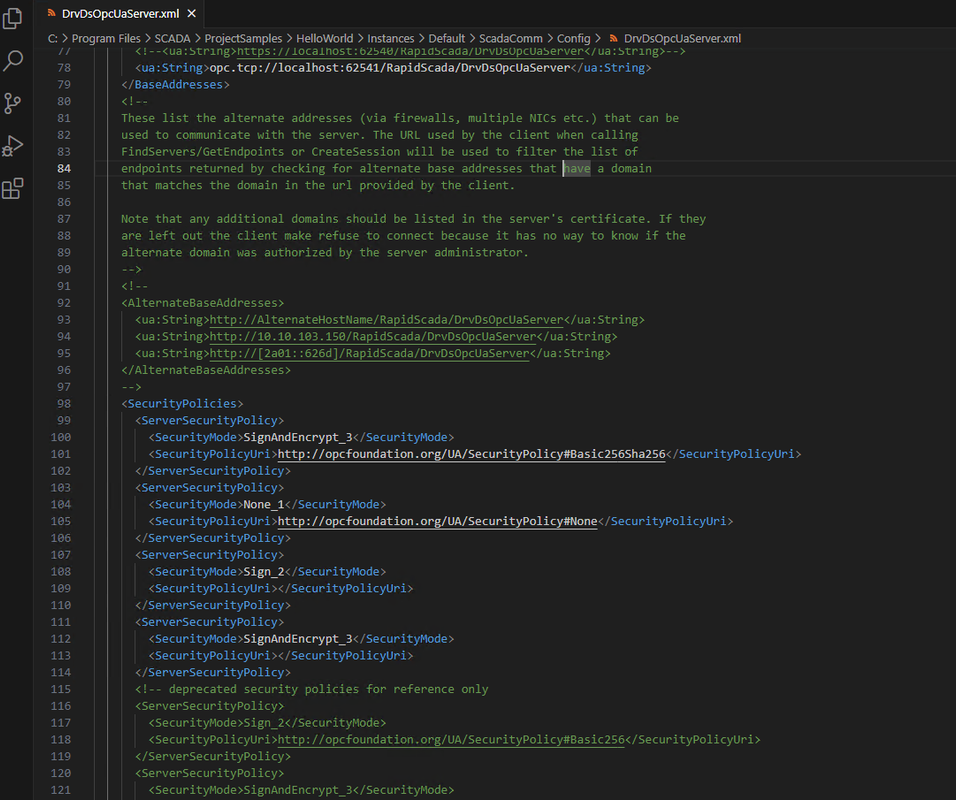
mrfy
ParticipantHi, yes in Pro Server if have have default limits 0 to 100 and values (Int16) was over 100, then I have ‘Bad’ quality status.I have changed limits and everything is ok now.
mrfy
ParticipantBad quality is also received using 3rd party OPC Client, I have used UA Expert OPC Client for my tests. I need to reconfigure limits in OPC Server so now every values are in good ranges – that was the reason, every signal have default limits (0 to 100) but values are higher than limits.
Thanks to that I’m able to communicate with remote server with opc da, like on diagram. Rapidscada rocks – it was very easy to configure! 🙂
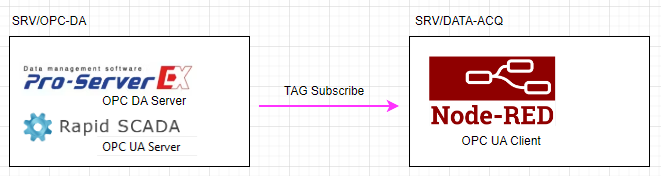
-
AuthorPosts